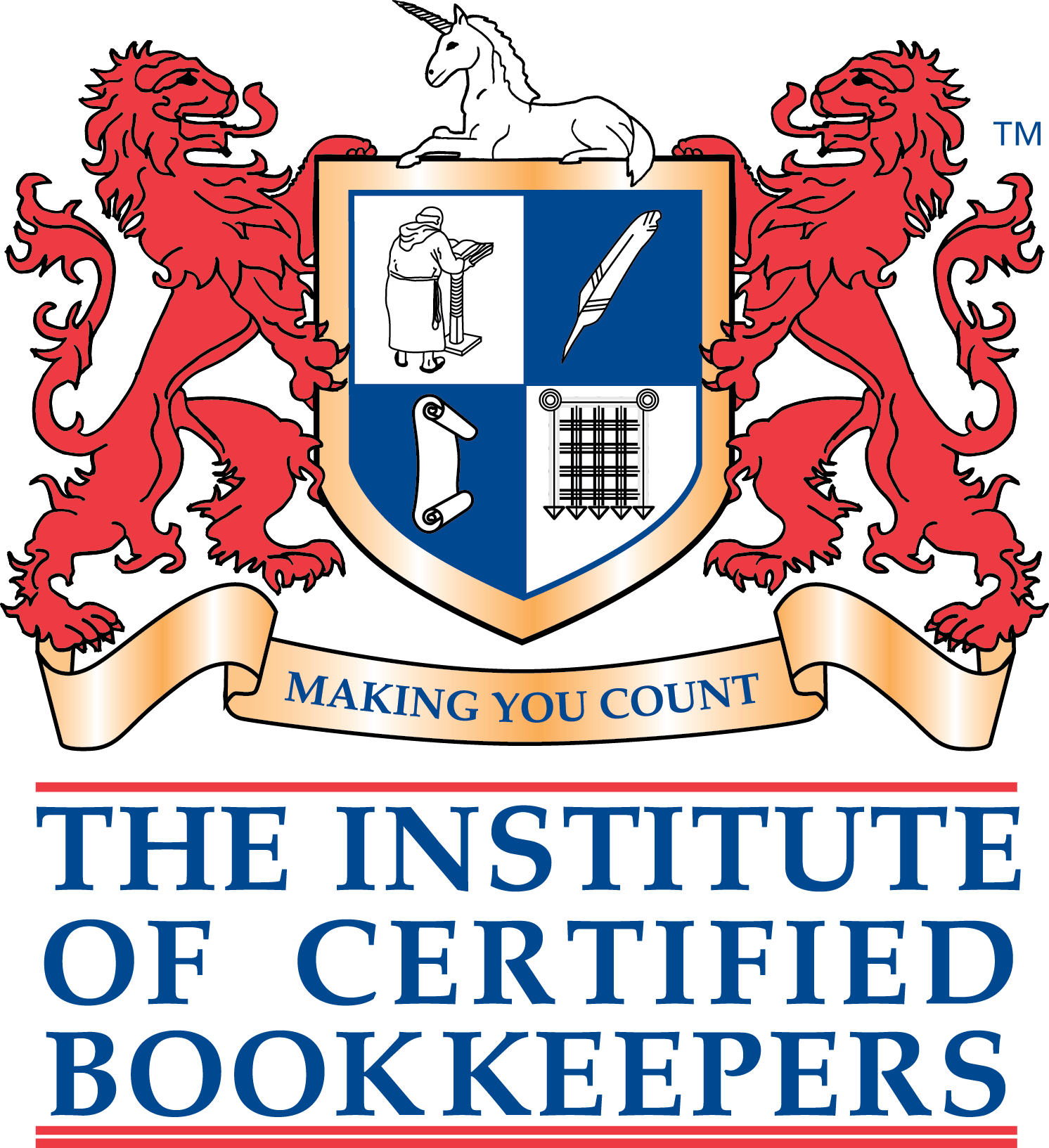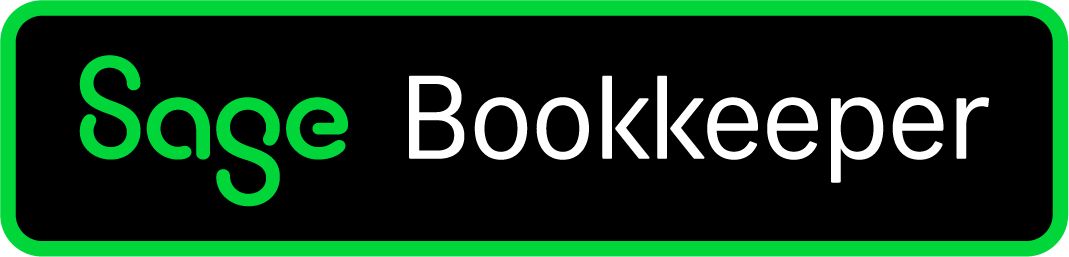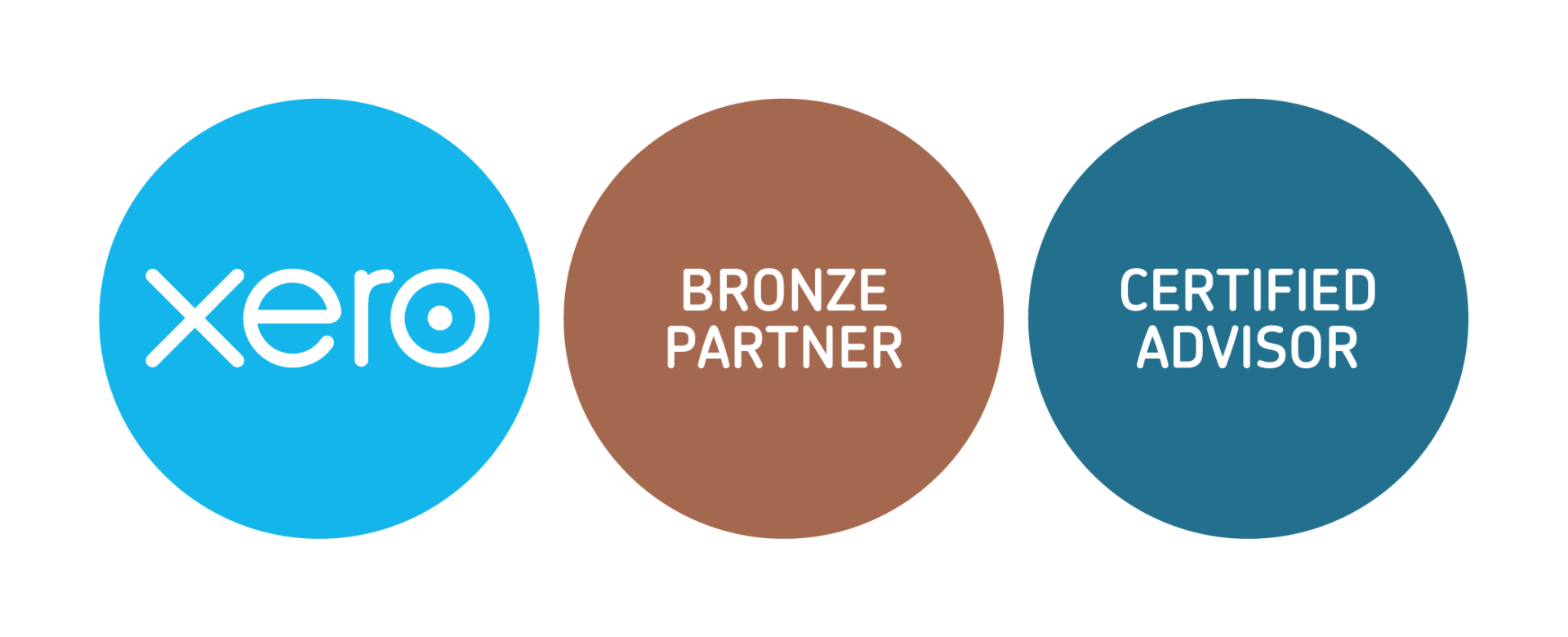How to Register as Self-Employed

It's important to know if you need to register as self-employed and when is the right time to register.
What is self-employment?
You are self-employed if you meet the following criteria
- Run your own business and are responsible for its success
- Sell goods or services to make a profit
- Have more than one customer
- You decide when and how you work
- You provide all the tools and equipment to complete your work
- You are responsible for finishing unsatisfactory work in your own time
- You charge an agreed fixed price for your work
- You can hire staff to help you at your expense
You can use HMRC tool online to check if you are self-employed.
Why do you need to register as self-employed?
When you are self-employed you do not pay any tax and national insurance when you are paid from your customers. Registering as self-employed lets HMRC know, that you are earning money and will need to pay tax and national insurance once the tax year has ended, by completing a self-assessment tax return.
When do you need to register as self-employed?
Once your business income (money received before expenses are deducted) reaches more than £1,000 you are legally required to inform HMRC that you have started working for yourself, whether or not you are making a profit.
HMRC has a deadline for you to register for self-employment, which is the 5 October following the end of the tax year you started trading in.
The tax year runs from 6 April to 5 April.
So, for example, if you started trading on 1 May 2021, then you will need to register with HMRC by 5 October 2022.
It is best that you register as soon as you start trading, by doing so you will have plenty of time to complete the registration and avoid any penalties for late registration.
How do you register as self-employed with HMRC
Register Online
You will need to create a business tax account
Go to HMRC website to register as self employed
Choose create sign in details – then enter all your details and follow the instructions
Enrol for Self-Assessment – you will need the following information:
- Personal details, date of birth, national insurance number, home address
- Contact details – email and telephone
- The date you started your business
- Business trading name, if you have one
- Information about the work you do
HMRC will then send you your Unique Tax Reference (UTR) number by post, this normally take 10 days.
You must keep this number safe as this number is unique to you and you will need this to prove that you are a sole trader.
Activation code – you will also receive an activation code to verify your government gateway account. This can take up to 28 days to arrive in the post. Once you have received this you will need to log into your government gateway account and enter the code to complete the verification process.
Login to HMRC
What next?
Once you are registered you will need to follow the self-assessment rules:
- Keep accurate records, particularly of your turnover (sales) and expenses.
- Declare your income once the tax year has ended by completing your self-assessment tax return by 31 January every year.
- Makes payments to HMRC if you owe taxes.
- You can assign a tax agent, such as a Bookkeeper or Accountant to help you with submitting your tax returns.
Book a discovery call to discuss how we can help you register and submit a tax return
Found this blog helpful? Share with others